How to prevent your emails from going to the promotions tab
Understand how the Google algorithm selects emails to go to the promotions tab and increase your chance to have your content read.

As an email marketer, you want your emails to land in your subscribers’ primary inbox. However, sometimes your emails can end up in the promotions tab, where they’re less likely to be seen and engaged with. We’ll take a comprehensive look at how Gmail sends emails to the promotions tab and what you can do to avoid it.
Sender Reputation
One of the key factors that Gmail looks at when determining where to place an email is the sender’s reputation. If you have a good sender reputation, your emails are more likely to land in the primary inbox. Conversely, if your sender reputation is poor, your emails are more likely to end up in the promotions tab or even the spam folder.
To maintain a good sender reputation, make sure you’re sending emails only to people who have opted-in to receive them, and avoid sending spammy or irrelevant content. Monitor your sender reputation using tools like Sender Score and Everest and take action to improve it if necessary.
Content Analysis
Gmail also analyzes the content of your emails to determine whether they’re promotional or not. Emails that contain promotional language or phrases such as “buy now” or “limited time offer” are more likely to be sent to the promotions tab. To avoid this, focus on creating relevant and engaging content that provides real value to your subscribers. Use personalization and segmentation to make your emails feel more relevant and tailored to each subscriber’s interests.

“Focus on creating relevant and engaging content that provides real value to your subscribers.”
Engagement History
Another factor that Gmail looks at is the recipient’s engagement history with the sender. If a recipient has a history of engaging with your promotional emails, Gmail is more likely to send future promotional emails to the primary inbox. To improve your engagement rates, focus on providing valuable content that your subscribers are interested in. Use A/B testing to test different subject lines, CTAs, and content formats to see what resonates with your audience.
User Behavior
Finally, Gmail also looks at how users interact with emails in the promotions tab. If users consistently open and engage with emails in the promotions tab, Gmail is more likely to send future emails from that sender to the primary inbox. To improve your engagement rates and increase the chances of your emails landing in the primary inbox, focus on creating engaging and valuable content that your subscribers are interested in. In conclusion, landing your emails in the primary inbox can be challenging, but by focusing on creating valuable content, maintaining a good sender reputation, and monitoring your engagement rates, you can increase the chances of your emails landing in the primary inbox and avoid the promotions tab. Remember to always prioritize your subscribers’ interests and preferences, and to provide real value with every email you send.
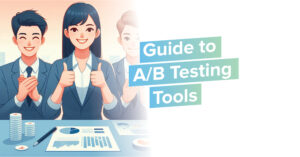
Your Essential Guide to A/B Testing: Top Tools to Replace Google Optimizer
Your Essential Guide to A/B Testing: Top Tools to Replace Google Optimizer. In today’s competitive digital landscape, optimizing your website, app, or marketing efforts is

How to Overcome the Top Digital Marketing Challenges in 2024
How to Overcome the Top Digital Marketing Challenges in 2024 Digital marketing is a dynamic and evolving field that offers many opportunities for businesses to

How to Use KPIs in Digital Marketing Campaigns
What Are KPIs And How to Use Them To Measure Success. See how to use KPIs in Digital Marketing Campaigns at each stage of the

