Time to switch to the next gen of Google Analytics (GA4).
Universal Analytics will be discontinued in June 2023. Make sure you have everything set for a smooth transition to Google Analytics 4

Google Universal Analytics and Google Analytics 4 (GA4) are two different analytics solutions offered by Google. While Universal Analytics has been the go-to solution for businesses for many years, Google recently introduced GA4 as the next generation of web analytics.
It’s important to note that Google has announced that Universal Analytics will be discontinued in June 2023. This means that businesses using Universal Analytics will need to transition to GA4 before this date in order to continue collecting and analyzing website data.
Migrating from Universal Analytics to GA4 is an important step for businesses looking to stay ahead of the curve and take advantage of the latest in analytics technology. In this article, we’ll explore the benefits of GA4 and the steps involved in migrating from Universal Analytics to GA4.
Why migrate to GA4?
Advanced Machine Learning: GA4 uses machine learning algorithms to analyze data and provide insights that can inform business decisions. This helps businesses stay ahead of the curve and make data-driven decisions.
Cross-device tracking: GA4 provides cross-device tracking capabilities, which allows businesses to track users across different devices and gain a complete understanding of their customer journeys.
Improved privacy: GA4 places a strong emphasis on privacy, allowing businesses to collect and use data while respecting users’ privacy.
Integration with other Google tools: GA4 integrates with other Google tools such as Google Ads, Google BigQuery, and Google Data Studio, providing businesses with a unified solution for all their analytics needs.

“GA4 uses machine learning algorithms to analyze data and provide insights that can inform business decisions.”
Steps involved in migration:
- Set up a GA4 property: Create a GA4 property within your Google Analytics account. You can set up a GA4 property alongside your Universal Analytics property, which allows you to compare data and monitor the transition.
- Create a measurement plan: Determine the key metrics and events you want to track and map them to GA4’s measurement protocol. This plan should include the conversion events that are important to your business.
- Tag your website: Add the GA4 tracking code to your website and configure it to send data to your GA4 property. You can either manually add the code to your website or use a tag management tool such as Google Tag Manager.
- Monitor and compare data: Once the GA4 tracking code is installed, start collecting data and monitor it in GA4. Compare the data in GA4 with the data in Universal Analytics to ensure that the migration has been successful.
With Universal Analytics set to be discontinued in June 2023, migrating to GA4 is now more important than ever. With advanced machine learning, cross-device tracking, improved privacy, and integration with other Google tools, GA4 provides businesses with a complete solution for all their analytics needs. By following the steps outlined above, businesses can smoothly transition from Universal Analytics to GA4 and start reaping the benefits of this powerful analytics solution.
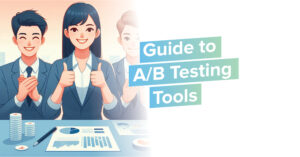
Your Essential Guide to A/B Testing: Top Tools to Replace Google Optimizer
Your Essential Guide to A/B Testing: Top Tools to Replace Google Optimizer. In today’s competitive digital landscape, optimizing your website, app, or marketing efforts is

How to Overcome the Top Digital Marketing Challenges in 2024
How to Overcome the Top Digital Marketing Challenges in 2024 Digital marketing is a dynamic and evolving field that offers many opportunities for businesses to

How to Use KPIs in Digital Marketing Campaigns
What Are KPIs And How to Use Them To Measure Success. See how to use KPIs in Digital Marketing Campaigns at each stage of the

